My machine is as follows (posted in another forum);
AMD FX-55 OC'd 2.9ghz
ASUS A8N-SLI Deluxe
Zalman 110mm Heatsink
2gb Corsair XMS TWINX DDR 400
74gb Seagate Barracuda 15kRPM U320 SCSI
eVA 7900 GTO -OC'd clock and RAM 700/800
20.1" Samsung widescreen LCD 205BW
Razer Copperhead 2k DPI gaming mouse
Razer Tarantula Gaming Keyboard
ThermalTake TSUNAMI DreamTower
ThermalTake 480w Purepower Silent PSU
Xfi 7.1 sound
Klipsh 5.1 pro-media speakers
18582 3dmarks with 3dmark05
Still need to OC my RAM, I will post the new 05 '06 scores.
CPU Idles at 35*C max load so far has reached 44*C
GPU idles at 38*C max 50*C
My machine is pretty beefy; but this isn't the reason the performance is so well, I had vista on this machine for a short time to give it a run. I had tremendous issues with drivers and overall system performance, shame on you Microsoft, XP is better than Vista ATM!
I upgraded to Ubuntu Feisty Fawn, after the first initial reboot GDM wouldn't start I checked dmesg and noticed that Feisty Fawn is shipped with older nvidia drivers, so I pointed to my previously installed (newer) drivers and BAM GDM is up again! Now for the install/configuration of Beryl.
Install Beryl in Ubuntu Feisty
sudo apt-get install beryl emerald-themes
Pressed ALT+F2 and typed beryl-managerNow it's up and running wo0t, added to the start menu and I'm good to go. One thing, You can't game while running the Beryl window manager, there is an option to switch back to your default window manager (I do this while gaming) then I switch back, it's pretty seamless and very rapid while changing.
Here are some screenshots of Beryl in action!




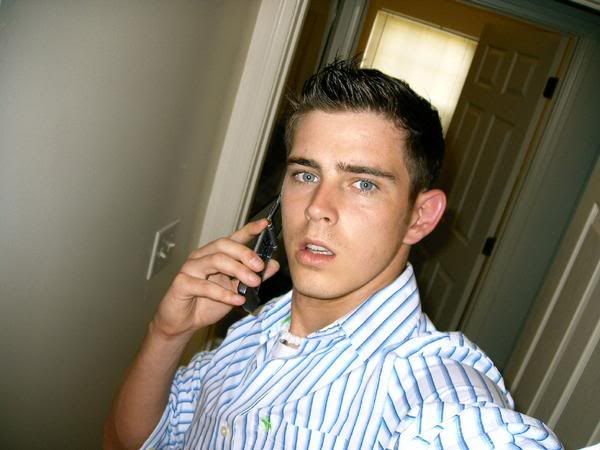
No comments:
Post a Comment