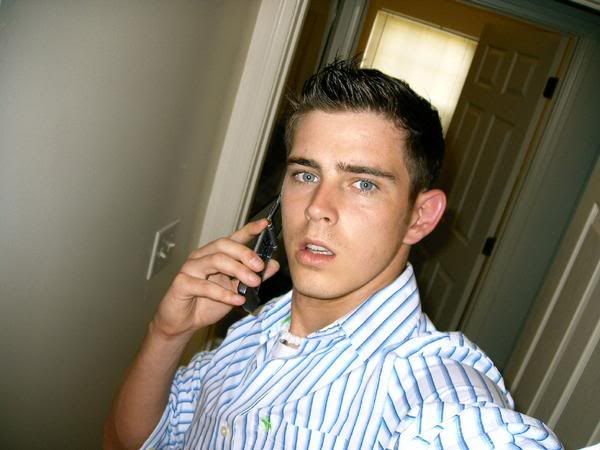1.) Download Citrix v10.0
2.)You can choose to enter different folder. I choose: /usr/lib/ICAClient
1.) cd /usr/lib/ICAClient/keystore/cacerts
2.) sudo wget www2.slac.stanford.edu/computing/windows/services/citrix/
downloads/ThawteRoot.crt
2.)
$sudo apt-get install libxaw6 libmotif3
3.)$sudo tar xvfz en.linuxx86.tar.gz
4.)$sudo ./setupwfc
# Now we're at the Citrix Installation
Citrix Presentation Server Client 10.0 setup.
Select a setup option:
1. Install Citrix Presentation Server Client 10.0
2. Remove Citrix Presentation Server Client 10.0
3. Quit Citrix Presentation Server Client 10.0 setup
Enter option number 1-3 [1]:1
- Enter 1. Install Citrix Presentation Server Client 10.0
Please enter the directory in which Citrix
Presentation Server Client is to be installed.
[default /usr/lib/ICAClient] or type "quit"
to abandon the installation: /usr/lib/ICAClientYou have chosen to install Citrix Presentation Server
Client 10.0 in /usr/lib/ICAClient
Proceed with installation? [default n]: y- Enter: Y to continue
CITRIX(R) LICENSE AGREEMENT
Use of this component is subject to the Citrix license
covering the Citrix product(s) with which you will be
using this component. This component is only
licensed for use with such Citrix product(s).
CTX_code EP_T_A34320
Select an option:
1. I accept
2. I do not accept
Enter option number 1-2 [2]: 1
Installation proceeding...
Checking available disk space ...
Disk space available 588136 K
Disk space required 4964 K
Continuing ...
Creating directory /usr/lib/ICAClient
Core package...
Setting file permissions...
Integrating with browsers...
Browsers found.
Found entries in browser configuration(s) from an earlier
installation. Do you want these entries to point to the
new installation? [default y]: y
- Enter: y to integrate with your Mozilla Firefox browser
Integration complete.
Found KDE or GNOME desktop entries from an earlier
installation. Do you want these entries to point to
the new installation? [default y]: y
- Run
$chmod +x citrix-icaclient-10-ubuntu export ICAROOT=/usr/lib/ICAClientsudo bash citrix-icaclient-10-ubuntu
citrix.sh Version 0.7
Patching Citrix ICAClient 10.0 on Ubuntu 7.04,
continue [y/N] ?: y
Using ICAROOT=/usr/lib/ICAClient
patching file nls/en/UTF-8/Wfcmgr
patching file nls/en/Wfcmgr
DONE
- Close and open your Mozilla Firefox browser to make sure it loads the proper Citrix plugins.
- Connect to your Citrix Server and choose your application.
- Once prompted enter “/usr/lib/wfica” to open your application if required Chose "always use this app for this type of file".

1.) cd /usr/lib/ICAClient/keystore/cacerts
2.) sudo wget www2.slac.stanford.edu/computing/windows/services/citrix/
downloads/ThawteRoot.crt